How spatial computing will change prototyping forever
Bluefruit’s 3D prototyping software, Impression XR, delivers working virtual prototypes quickly and affordably.
Whether CAD designs or printed models, 3D prototypes are invaluable to device development. They allow project stakeholders at all levels to visualise, understand, and contribute to a product’s evolution. They can be used to identify previously hidden issues, generate valuable user feedback from usability testing, or even help secure funding from investors.
But, for all its advantages, producing accurate 3D prototypes is not a quick process. In our experience, such models typically take months to produce and cost £30k-100k.
The solution? Immersive technology. (If you can’t remember the difference between VR, AR, MR, and so on, take a look at our cheat sheet at the bottom of the page.)
Bluefruit’s Impression XR software grants organisations interactive virtual prototypes of their device early in their development cycle. It’s significantly faster than established prototyping, with designs delivered in a couple of weeks, not months.
It also carries several crucial advantages over established prototyping methods. Let’s take a look…
Programmable behaviour
Impression XR doesn’t just allow users to examine the device in virtual reality—it allows them to operate it. The models have programmable behaviour, meaning buttons, dials, switches, and digital interfaces all function as they would on the physical device.
We call these smart designs ‘impressions’.
For example, the GIF below shows an impression of a basic centrifuge. The user inserts assorted vials into the device and then, using the touchscreen interface, closes the lid and runs a cycle. When complete, they open the device and remove the processed vials.
The implications for user testing are significant. With prototype devices effectively running their own software, users can perform the actual workflows required of the finished device.
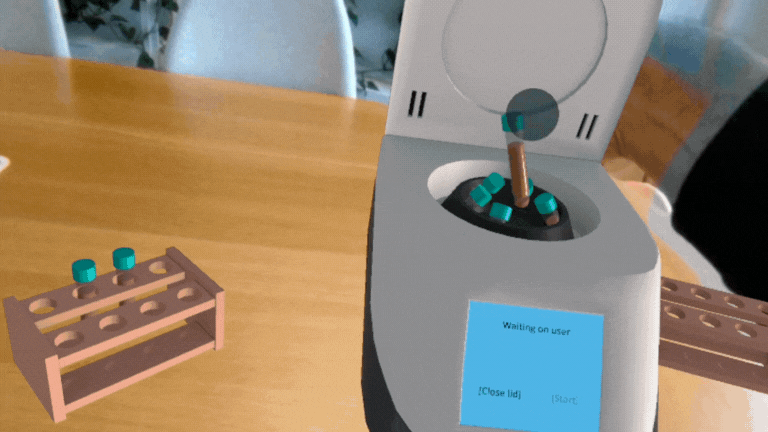
View designs in-situ
MR allows users to view prototypes in their intended environments. Whether the end product will be situated on a desk or in a rack, in a laboratory or assembly line, Impression XR allows users to see how the impression fits its real-world application—and identify issues that might otherwise go undetected until much later.
This is particularly useful for large devices, which are harder to build physical prototypes for.
Virtual models interacting with physical devices
Using digital twins, Impression XR can integrate prototypes with physical technology. At its most simple: press a button on a virtual device and turn on a real light, or vice versa. However, it’s more sophisticated than that.
Imagine you’re creating a medical diagnostic test. Impression XR will allow your team to marry a glossy user interface with proof-of-concept diagnostic hardware to create a prototype that functions like a finished product.
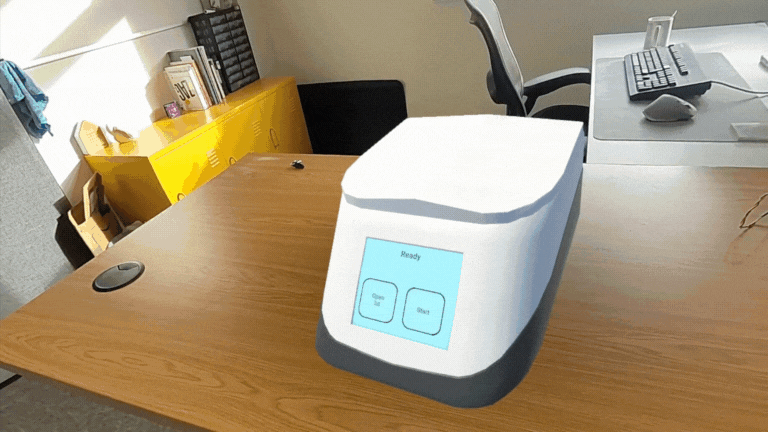
Collaboration
Colocation allows multiple users to view a prototype at the same time, whether they’re in the same physical location or not. This allows teams to collaborate, present to stakeholders, and conduct user testing from anywhere in the world.
Modern technology enables future innovation
Immersive 3D prototypes allow users to experience designs with unparalleled freedom. Designs can be viewed to scale or blown up to fill a room. With fewer barriers to exploration, designers and stakeholders alike can iterate rapidly, fine-tuning details and ensuring every element contributes to a seamless user experience.
Sign up for Impression XR updates
Impression XR is currently in development. If you’d like to stay informed about its progress, please sign up for email updates:
Commonly asked questions
You might also be interested in...
Did you know that we have a monthly newsletter?
If you’d like insights into software development, Lean-Agile practices, advances in technology and more to your inbox once a month—sign up today!
Find out more